This is an AI translated post.
Save Prompt, Download and Run in One Easy Step!
- Writing language: Korean
- •
-
Base country: All countries
- •
- Information Technology
Select Language
Summarized by durumis AI
- This guide explains the process of downloading and running the Save Prompt program step-by-step. If a Windows security warning window appears, click 'More information' and run the program by clicking the 'Run' button.
- Save Prompt does not harm your computer. You can modify the Buttons.txt file to add or modify necessary buttons.
- You can exit the program by selecting 'Close' from the GUI window or 'Exit' from the Save Prompt icon in the system tray.
I'm going to organize the process from downloading Save Prompt to running it so that you can easily see the whole process at once.
When you run it, the "Windows PC Protection" window will open. At this time, if you select "More Information," the "Run" button will appear. It is absolutely not a virus, malware, phishing, or a file that will have a bad effect, so you can safely run it this way.
Below is a concise and clear explanation of the process from downloading to running the "Save Prompt" program, step by step. This guide is written to help users easily and safely start the program.
Save Prompt: Easy Guide from Download to Run
Download and Initial Run
1.Download:
- Download the "Save Prompt v1.1.150.exe" file from the website or email link.
2.Unzip:
- If the downloaded file is compressed, unzip it and prepare the executable file.
3.Start Executable File:
- Double-click the executable file to run it.
- If Windows displays a "PC Protection" warning window, click "More Information."
4.Bypass Security Warning:
- The "Run" button will appear. Click this button to run the program.
- This warning appears because Windows does not recognize the app. Save Prompt is safe.
Program Usage
1.First Run:
- When you run the program for the first time, three buttons are activated by default.
2.Button Modification:
- You can open the Buttons.txt file to modify the necessary text or add new buttons.
- After modifying the file, restart the program to apply the changes.
3.Check Modified Buttons:
- You can check in the GUI that buttons have been added or changed according to the modified content.
- This allows users to freely set and use multiple buttons as needed.
Exit and Additional Information
- Program Exit:
- After finishing your use, you can exit the program by clicking the "Close" button in the GUI window or selecting "Exit" from the Save Prompt icon in the system tray.
- Safety Guarantee:
- Save Prompt does not harm your computer, and all files are provided after thorough verification.
This guide explains the entire process from downloading Save Prompt to running it in a simple and easy-to-understand manner. If you have any further questions or need assistance, please contact the developer at any time.
Download

Download and Extract
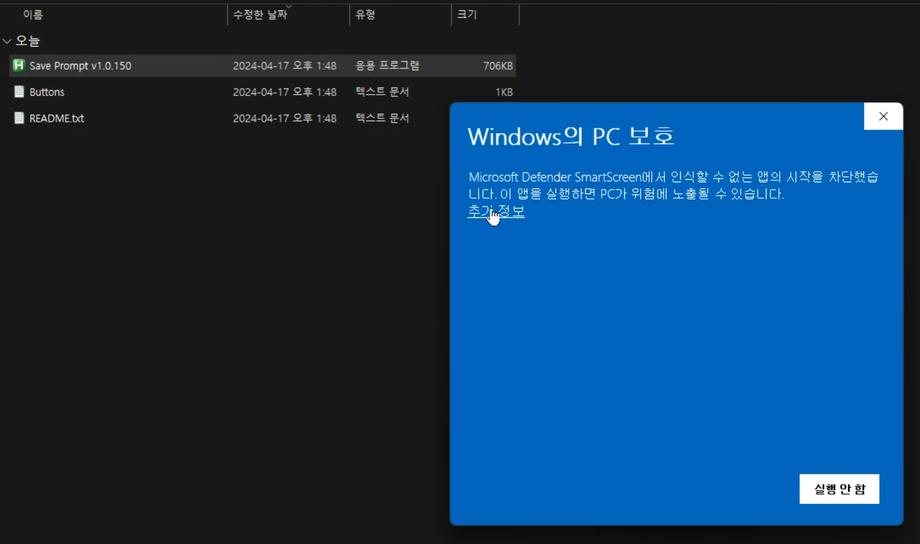
Click more information.
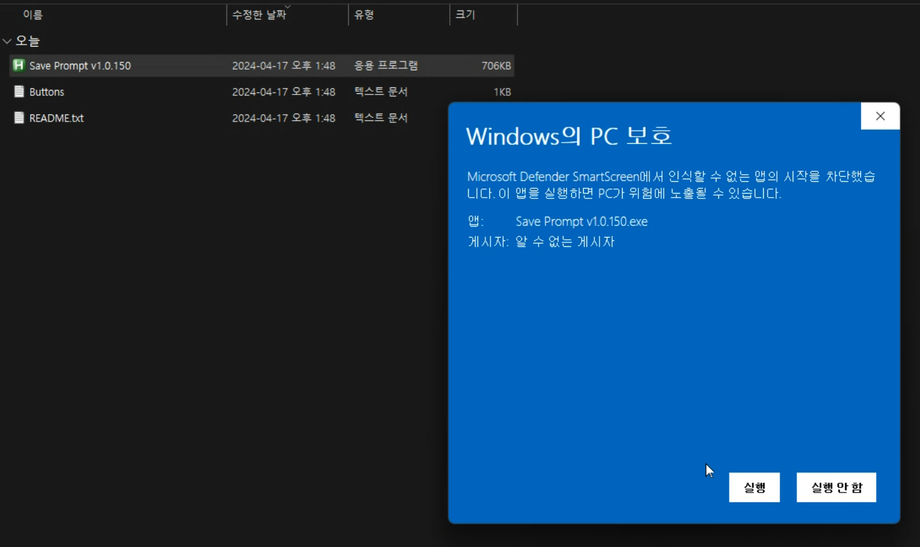
Select run.
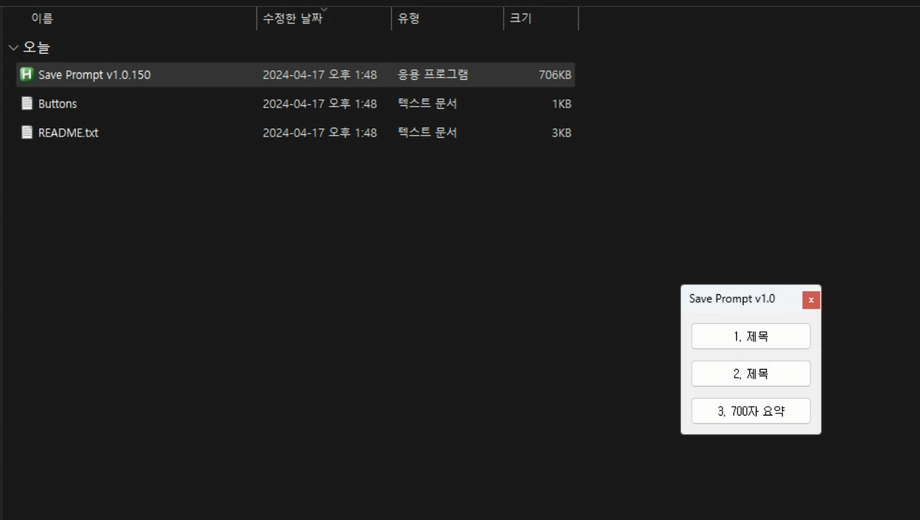
Running
Only 3 buttons are visible after the first run.
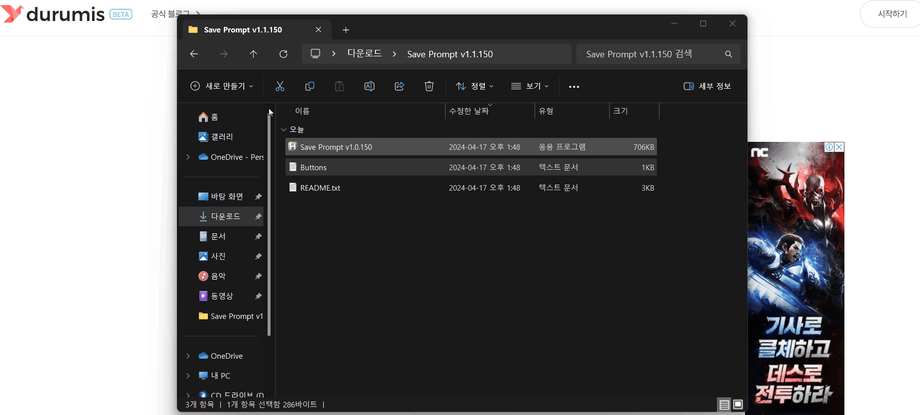
Modify the button title and content
Open the Buttons.txt file, modify the contents, and then run Save Prompt again to see the applied results.
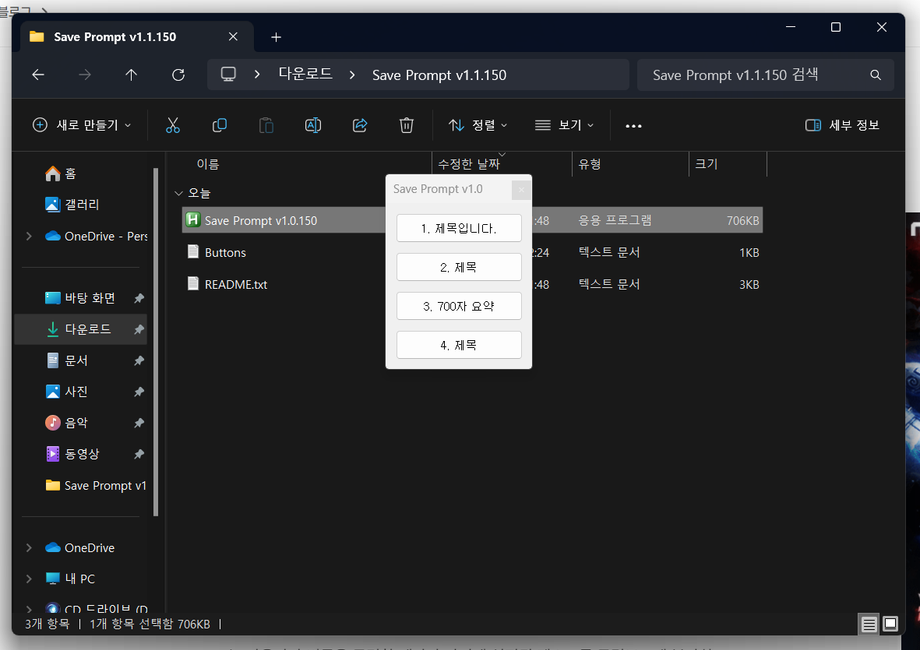
Modified button title and content
You can see the modified content and the buttons added to 4. By modifying it like this, you can add as many buttons as you need, making it convenient to use.









